Implementation guide
Changelog
27-07-23 – Start
Step 1: Insert the Linkoptimizer Javascript in the <HEAD> of every page
This code will make sure that all outgoing links will be redirected through an affiliate link.
Important: Make sure outgoing links are not styled as a CSS button as our Linkoptimizer cannot track these.
<script>var optmz = optmz || [];
optmz.push({
client: "CADEAUBON_BE",
excluded: ["domain.com", "example.com"]
});</script> <script async src="https://www.giftomatic.io/dist/linkoptimizer.js"></script>
Step 2: Insert the following javascript code in the <HEAD> of every page.
This code will make it possible to load the search engine and the product recommendations on the page.
<script src="https://www.giftomatic.io/dist/websnippet.js"></script>
Step 3: Create a new page and add the Search engine snippet.
<script>var gftmtc = gftmtc || [];
gftmtc.push({
type: "search",
client: "CADEAUBON_BE",
campaignId: 15407,
id: "giftomatic-snippet-15407"
});</script> <ins id="giftomatic-snippet-15407" style="display:none;"></ins>
Step 4: Add the Pop under to the Gift card distribution page and redirect to these URLs.
For all outgoing links to retailers you can add the following prefix:
https://www.giftomatic.io/out?dataset=CADEAUBON_BE&url=
After the prefix you add the URL of the webshop/redemption partner: https://www.example.com. This URL needs to be encoded. You can easily encode URLs through this website: https://www.urlencoder.org/
For example:
https://www.giftomatic.io/out?dataset=CADEAUBON_BE&url=https%3A%2F%2Fwww.example.com